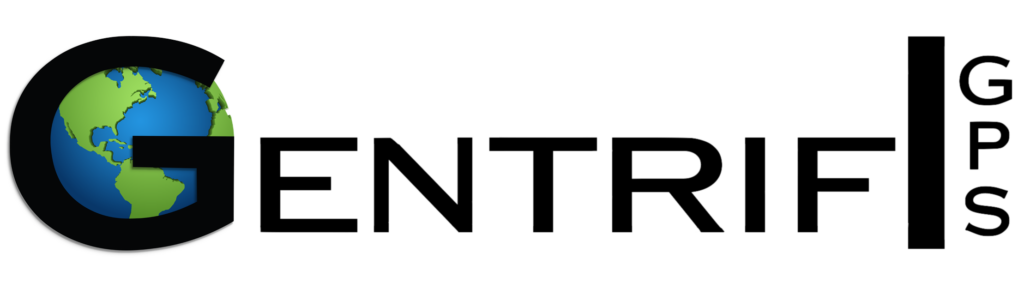Fleet dash cameras are professional-grade devices that have changed the way businesses manage their company vehicles. These advanced dash cameras offer many benefits from accident protection, and driver safety, to operational efficiency. They are a great tool for any business looking to increase visibility and promote safer operations. Fleet dash cameras require specific installation guidelines to ensure that the camera doesn’t miss any critical events. In this comprehensive guide, we will walk you through all the steps needed to install a fleet dash camera correctly.
Planning the Installation
To ensure that your camera functions properly and you get all the benefits of the dash cam’s advanced features, it is important to consider a number of factors before installation. First, it is critical to maintain an open line of communication with drivers and managers regarding the dash camera and their intended use. Keeping your drivers and managers in the loop helps with transparency so your drivers know that the cameras are there for their safety and not to watch them.
Next you can move on to planning your installation. The first factor to consider is camera placement. Carefully decide where to position the camera inside and outside the vehicle. Road-facing cameras should be positioned to capture a wide view of the road in front the vehicle. If you have blind-spot cameras you’ll need to decide if you want them under the vehicle’s mirrors or on the fenders. Driver or in-cab facing cameras must be set up inside the vehicle, away from the road-facing camera. Placement is critical to making sure that you are getting the full benefits of a fleet dash camera and that it doesn’t interfere with anything inside the vehicle.
The next step is to figure out the camera’s wiring and power source. Most fleet dash cameras must be hardwired into the vehicle so that they can still continue to capture events that happen when the ignition is turned off. Without proper wiring, the camera will not be able to record and report correctly, and could also interfere with driver visibility and other equipment. Most fleet dash cameras can be plugged into the vehicle’s OBDII port, a USB port, or a cigarette lighter port. Choosing the right power source is important for setting up a functioning camera.
The last thing to do before installing the camera is to make sure to read all the instructions that the camera manufacturer provides. We also recommend looking online or asking your service provider for any videos the manufacturer has for installation. This will help make sure you have all the steps to set up your dash camera. It is important to remember that installing fleet dash cameras can be complicated, so there is always an option to get them professionally installed. Your camera provider can put you in contact with certified installers in your area if you decide to get it professionally installed. Taking proactive measures before installing your dash camera will help to minimize the risk of error during setup and reduce the potential for downtime due to technical issues.
Installing the Camera System
Since you have already prepared for the installation, you should be familiar with the procedures that need to be followed for proper installation. The first step is to mount the camera in your desired location. You’ll want to clean the area that you are going to mount the camera to. If it’s a road-facing camera you will want to wipe down the windshield to make sure there is a clear view through the camera lens. You will then attach either an adhesive or a suction, depending on what type of mount your camera comes with. Next, ensure that the camera is level and facing straight.
After successfully mounting the camera, route the power cable to the vehicle’s power source. Be sure to hide the cable along the windshield edge or interior trim to keep it neat and prevent it from obstructing your view. Ensure that the cable is connected to both the camera and the power source. Next, turn on the dash camera and configure the settings. Some fleet management providers, like Gentrifi GPS will configure the camera for you and turn on all the settings you desire.
Testing and Maintaining the Camera System
Once your camera is installed and configured, you’ll need to confirm that it is functioning correctly. If your camera is cloud-based, log onto your service provider’s portal and view the live footage. If your cloud camera has triggered event footage or GPS tracking, have someone drive the vehicle around and trigger the camera (i.e. harsh braking or speeding) and then view the reported footage. If the camera is SD-card based, let the camera record and then remove the SD-card and put it into a computer to review the footage.
When reviewing the footage for the first time, make sure you are happy with the video quality, and position of the camera, and ensure all additional features are set up and working. This step is essential to the process. Without proper testing, your camera could miss critical events that happen.
It is important to periodically check the camera and cables for any issues. Make sure to regularly clean the lens to maintain optimal footage. By performing regular maintenance on your fleet dash cameras, you can prolong the life of your camera, ensuring that it remains a reliable tool for capturing important moments on the road.
Moving Forward
Fleet dash cameras can help companies accomplish numerous things, including promoting driver safety, efficiency, and accident protection. The installation process of these cameras is crucial to harnessing the full potential of these devices. The installation requires careful planning. Make sure to review all the information on how to install a dash camera before starting.
Once the cameras are installed and configured correctly, thorough testing and ongoing maintenance become essential. Whether your camera is cloud-based or SD-card based confirming the camera’s proper functioning and reviewing footage for quality positioning, and features are very important. By following these guidelines and keeping up with camera maintenance businesses can fully leverage fleet dash cameras to increase visibility and safeguard their vehicles and drivers effectively.
Contact us to learn more about different dash camera solutions and how they can benefit your fleet!