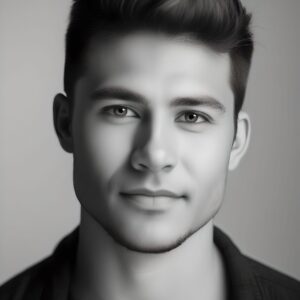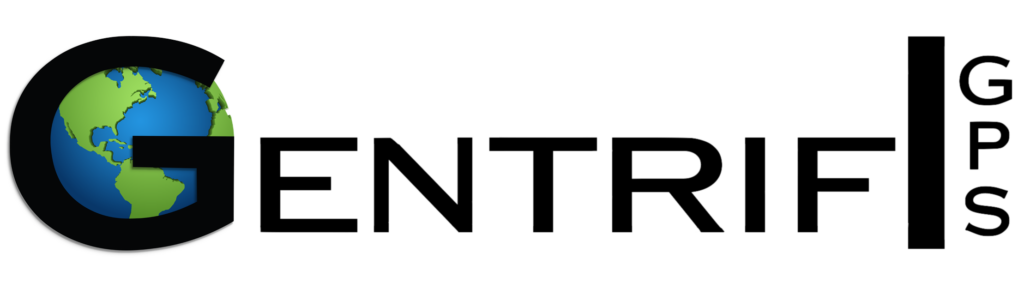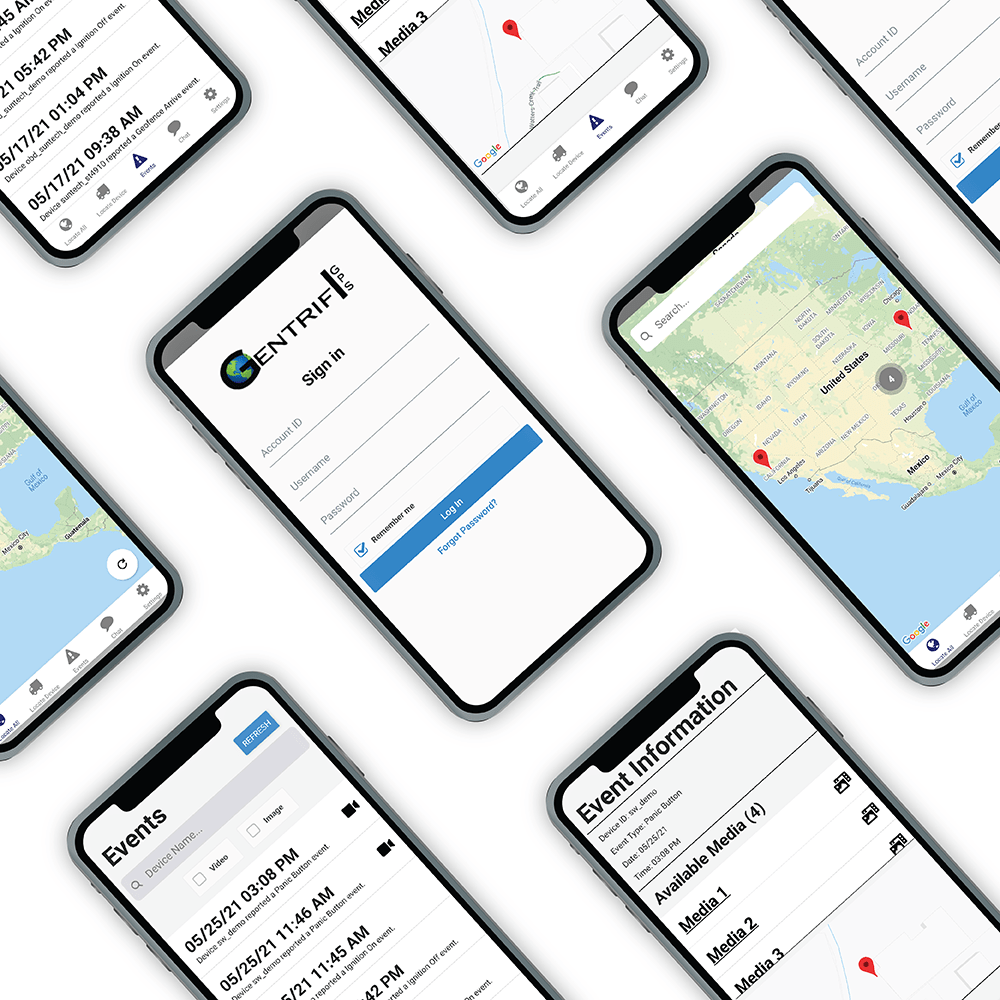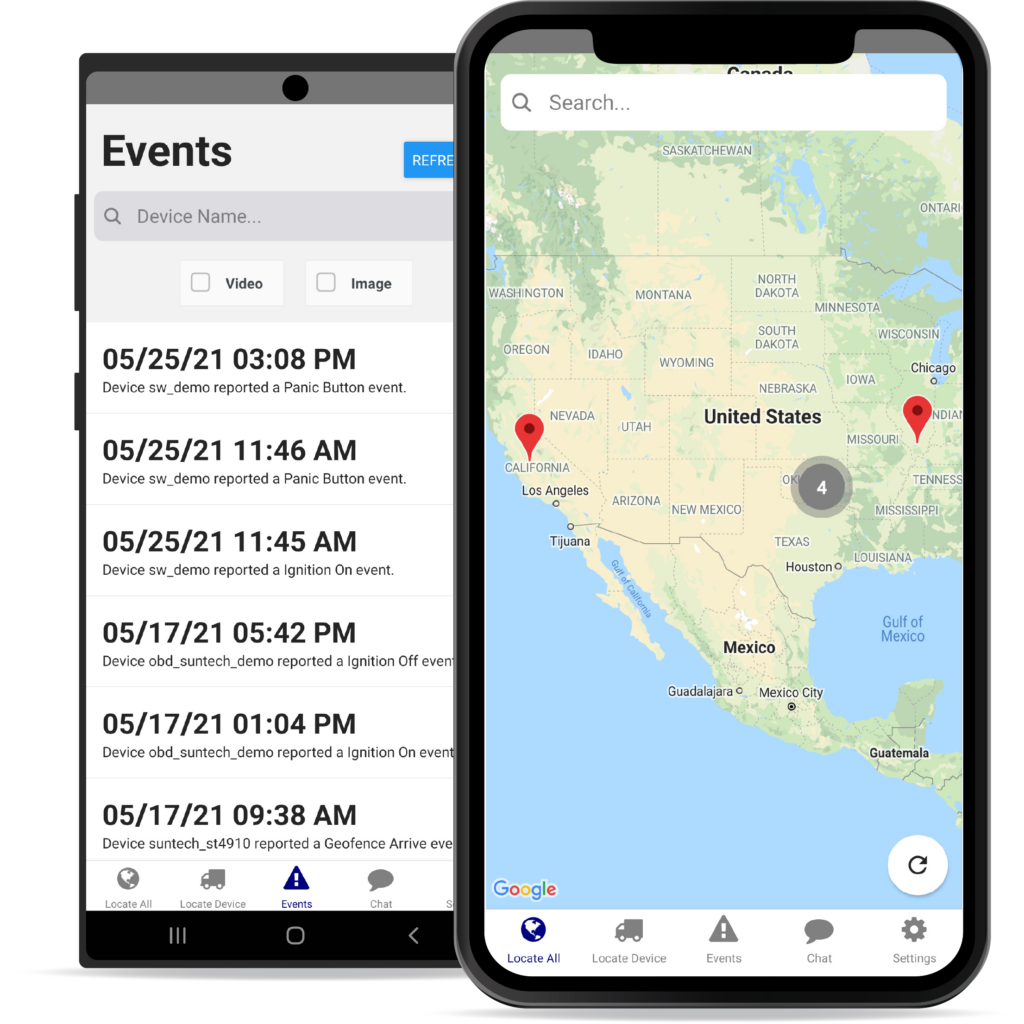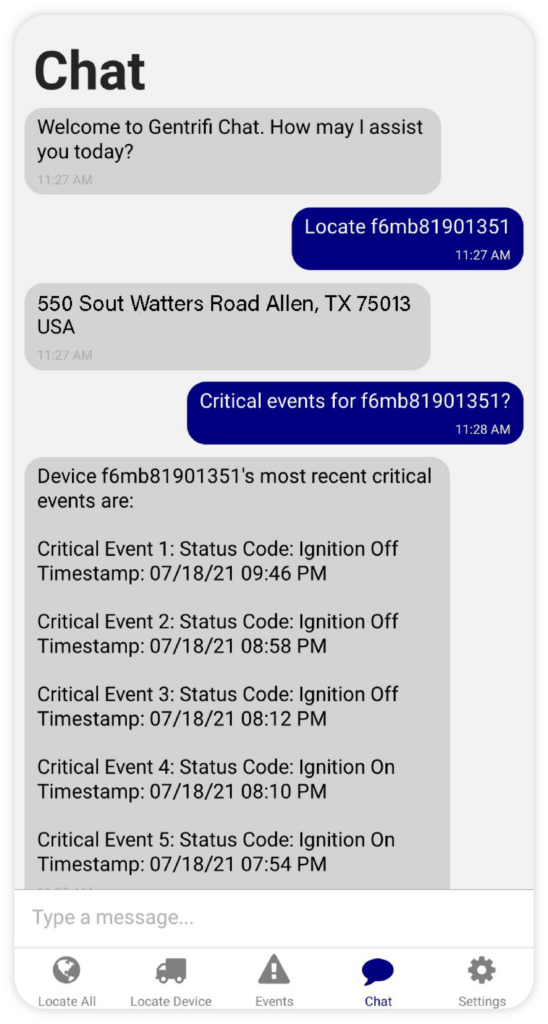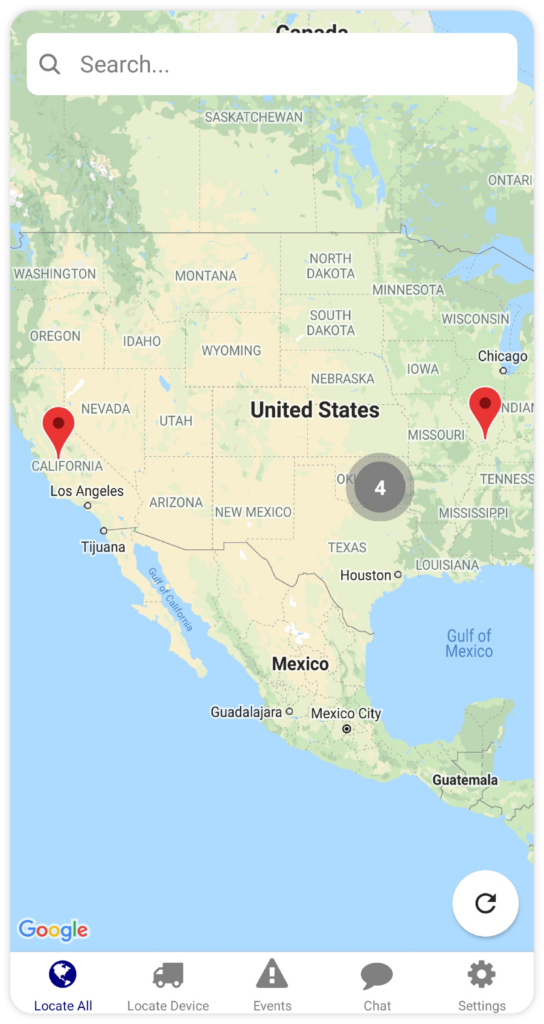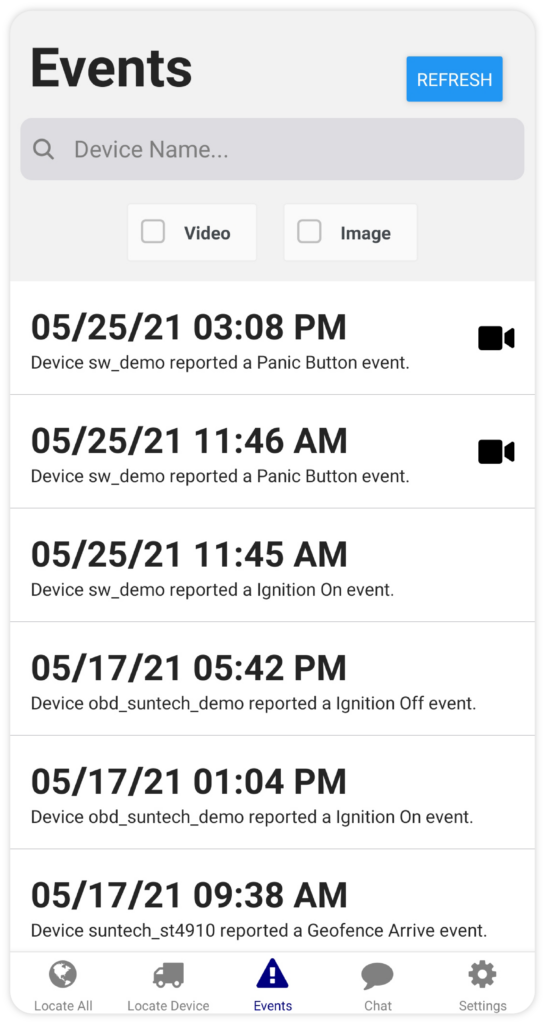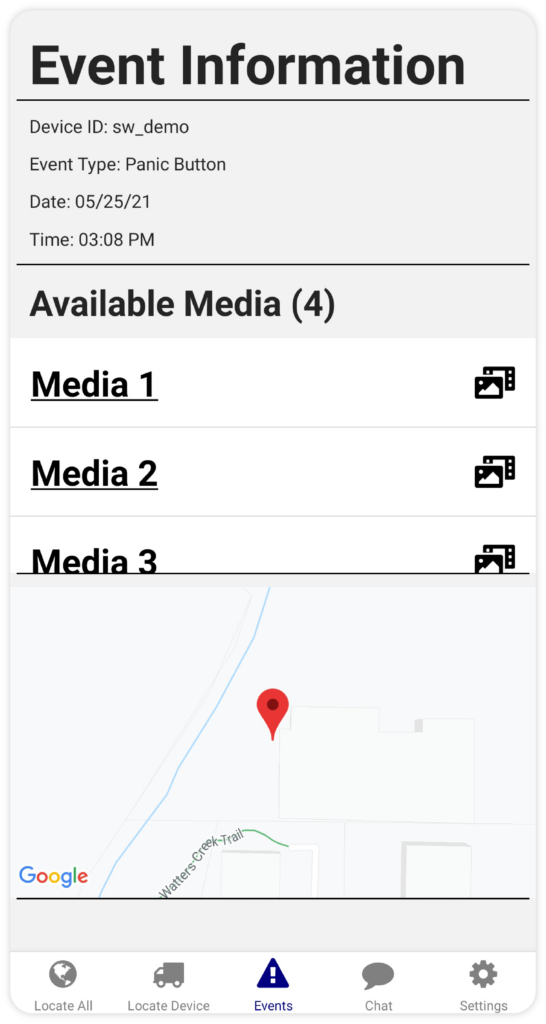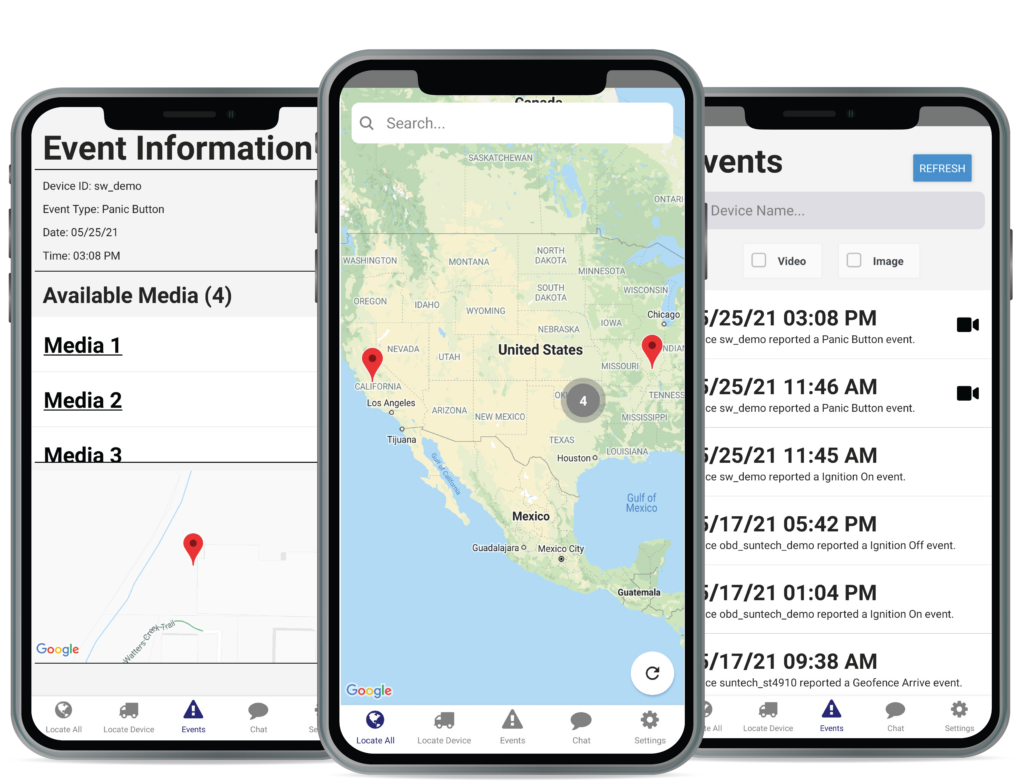Introducing Gentrifi’s New Mobile App
Now available in the App Store and Google Play Store, Gentrifi’s Free Mobile app! Gentrifi and Omnitracs customers can utilize this free app to simplify fleet management.
Track, monitor, and protect your high-value assets from your own mobile device. With intuitive voice command, mapping, and event review, you’ll know what is happening in your fleet at all times.
Use Voice Command
Access location and critical event information with ease using Voice Commands. The “Chat” tab allows you to use voice interface or text to request location and recent critical event information for a specific device.
Quickly View Asset Location
Easily locate your assets on the “Locate All” tab. Real-time mapping allows you to find your assets using the location pins or by searching for a specific device. You can also locate device using the “Locate Device” tab.
Fleet managers can streamline operations by staying up to date with asset movement.
Review Critical Event Details
Driver Behavior Review
The “Events” tab displays all the recent critical events in your fleet. With a quick glance, you can see the type of event, date and time, and device. This feature will allow you to keep track of critical events without being overwhelmed with event notifications.
To review more event details, simply click on a single event. An “Event Information” tab will pop up with more details.
Cloud Camera Recordings
Cloud Camera users can easily review recent critical event recordings on the “Events” tab.